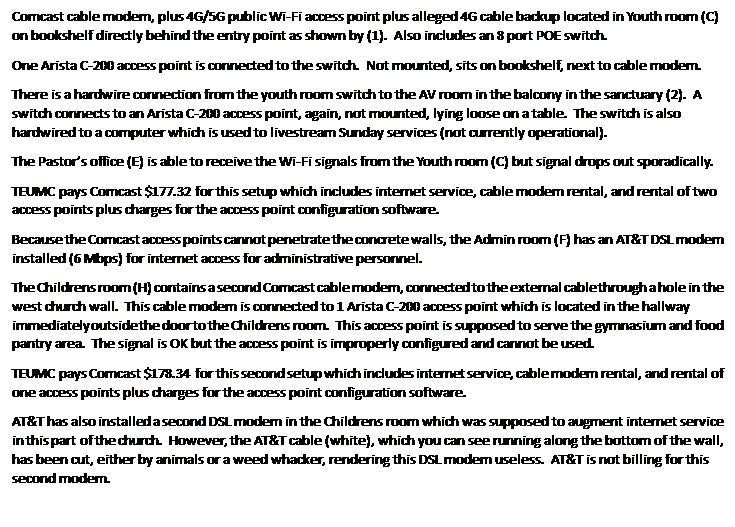Trinity East United Methodist Church
East Side of Church
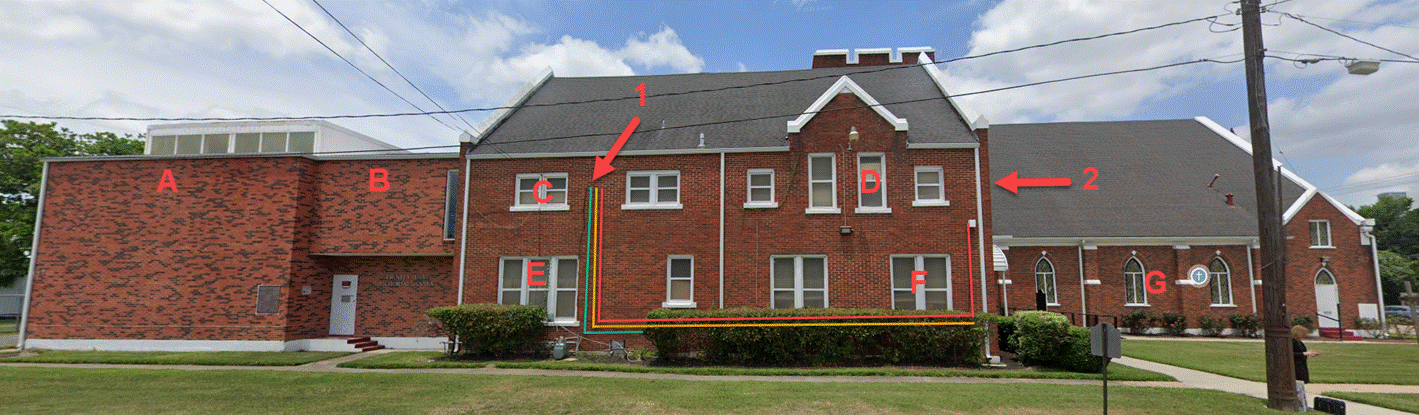
Offices and Rooms
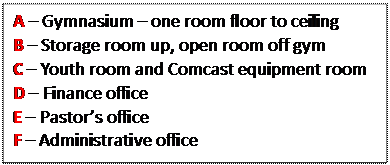
A
– Gymnasium – one room floor to ceiling
B – Storage room up, open room off gym down
C – Youth room and Comcast equipment room
D – Finance office
E – Pastor’s office
F – Administrative office
G – Sanctuary
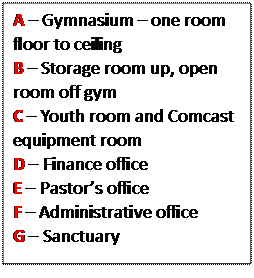
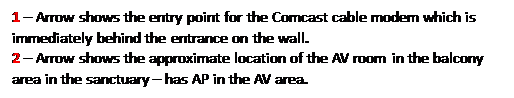
Cabling on Exterior Wall
Colored lines are proposed exterior
cabling routes
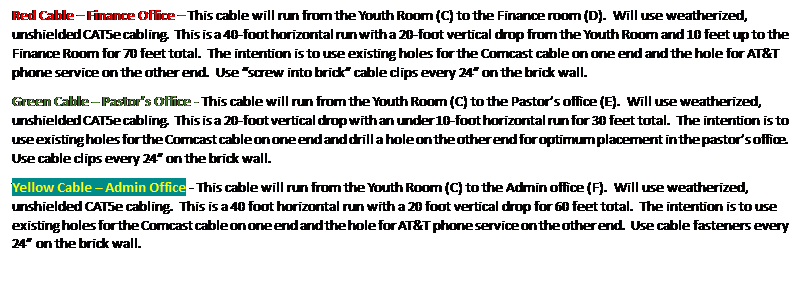
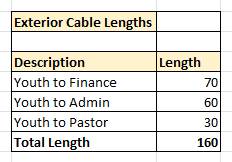
Notes For Exterior Cabling
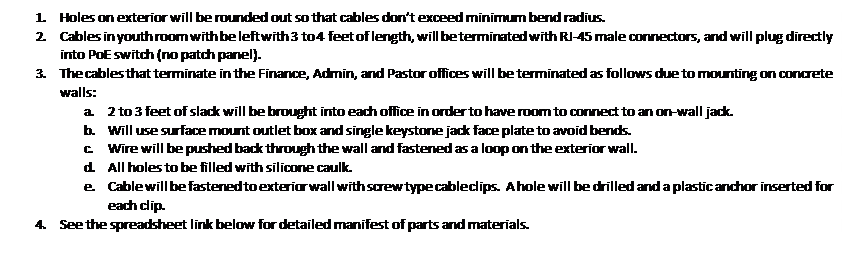
Interior Cabling Plan
Notes About Interior Cabling
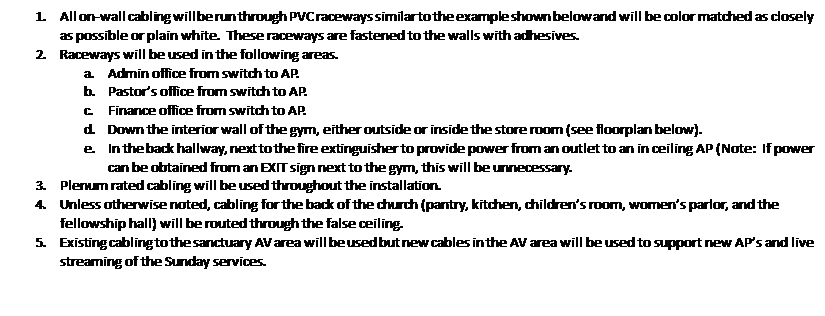

The Youth Room and Storeroom
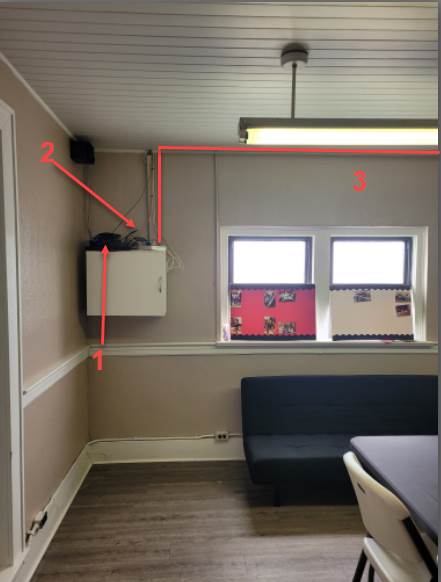
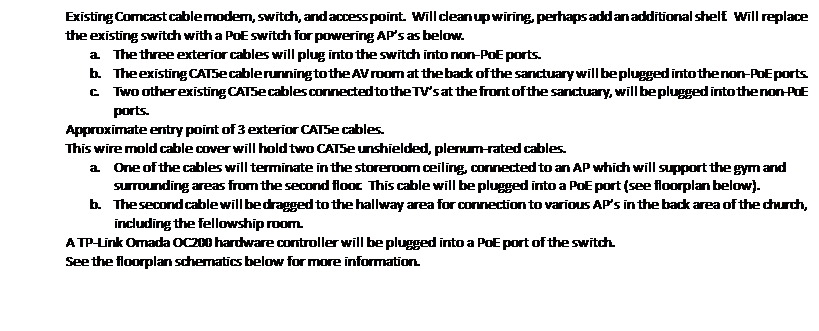
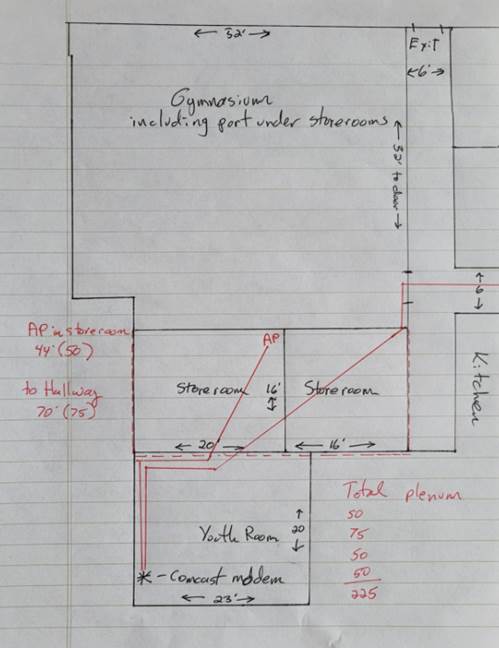
Cabling with Raceway from Second to
First Floor False Ceiling

Additional Gymnasium Detail
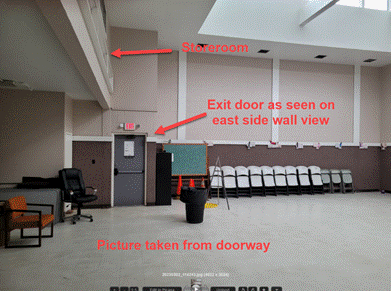

Back Hallway, Rooms, and Fellowship
Room
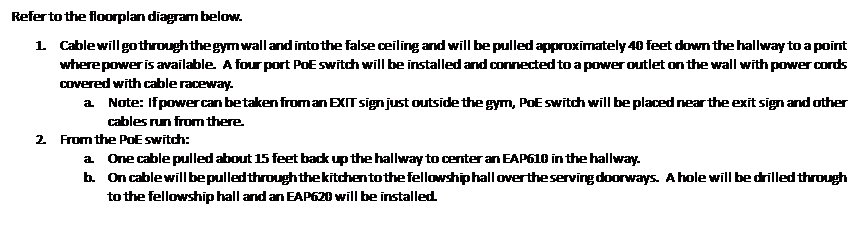
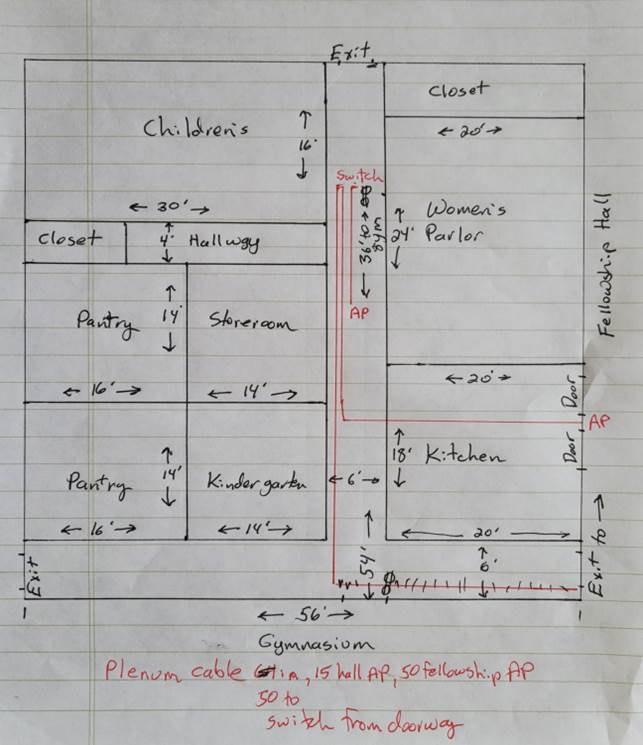
Hallway Photo

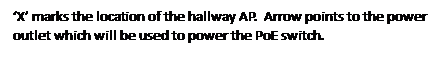
Admin, Finance, and Pastor’s Offices
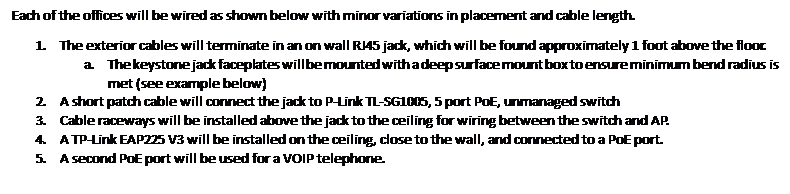

Link to Spreadsheet with Parts and
Supplies List
Backup Material
Issues to Be Resolved with This Cabling Project
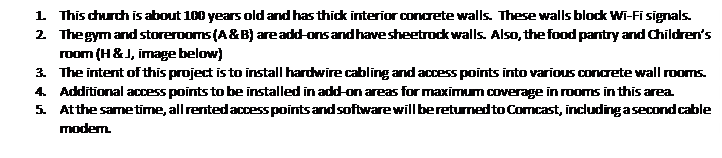
Current Configuration